This feature is available in the Business Pro plan ($99 plan).
This feature is only enabled for blog and docs websites for the following subdirectories
/docs
/help
/blog
Enable the proxy option in Cloudflare DNS (the orange icon)
To host on a subdirectory you will need to create a Cloudflare worker to rewrite traffic from a subdirectory to Notaku websites. To do this you need to have the orange icon (the proxy option) enabled for your domain.
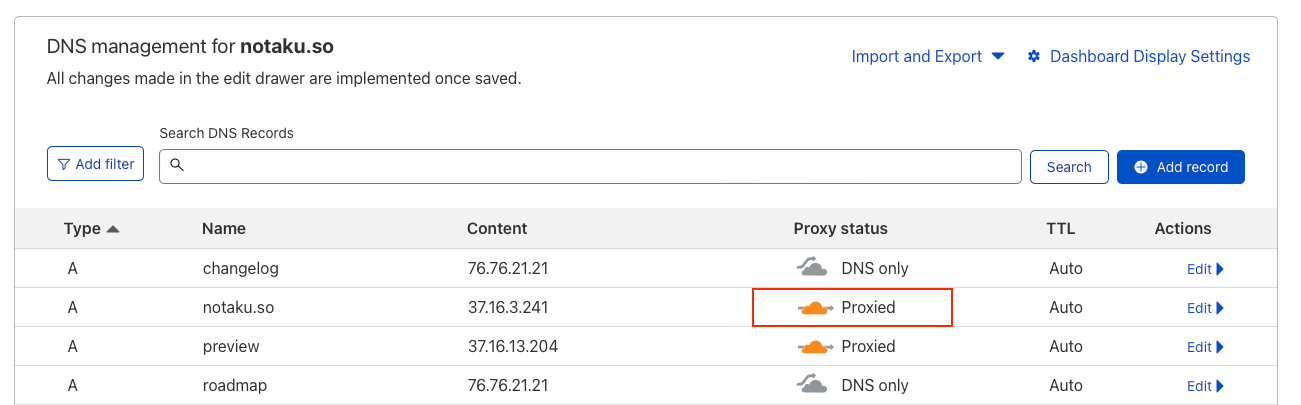
Copy the code to paste in Cloudflare workers
The code changes for every website, copy the exact code the Notaku dashboard will show you.
- Click the button
How to host on /subdirectory
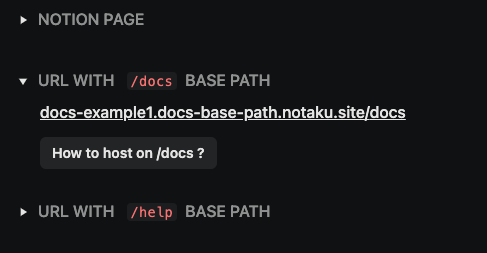
- Copy the code snippet, it will be used lated in the Cloudflare worker code editor
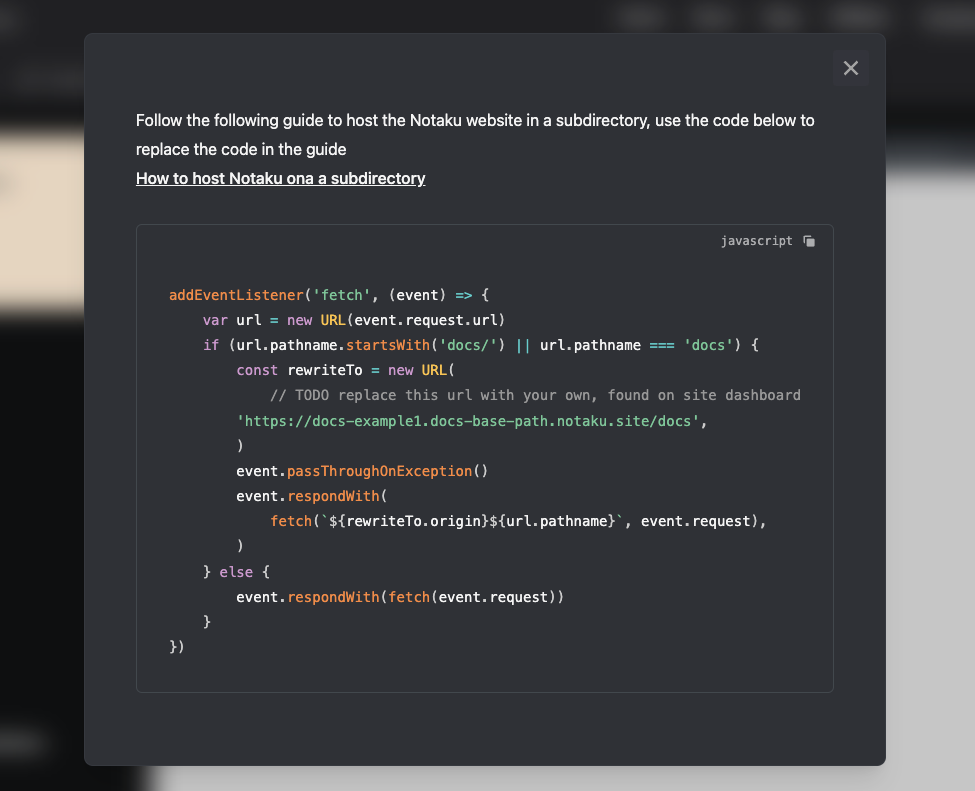
Create the Cloudflare worker
- Go to cloudflare.com and log in
- Go to the Workers tab
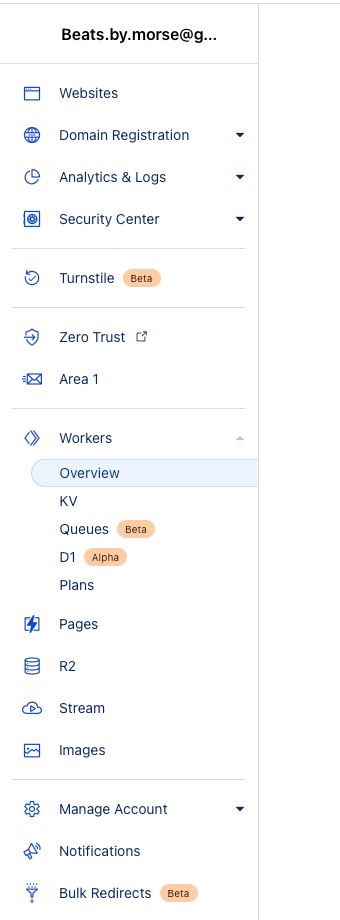
- Click create service
- Name your service with something like
Notaku {websiteName}and create it
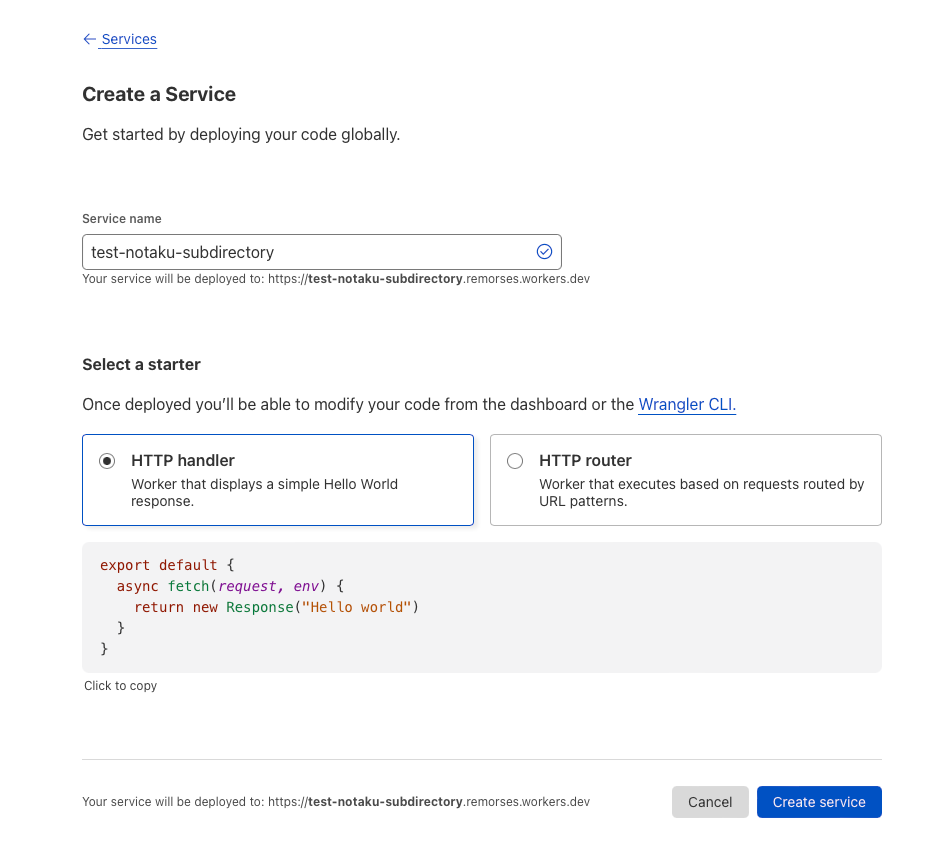
- Click the
Quick editbutton and paste the Notaku code
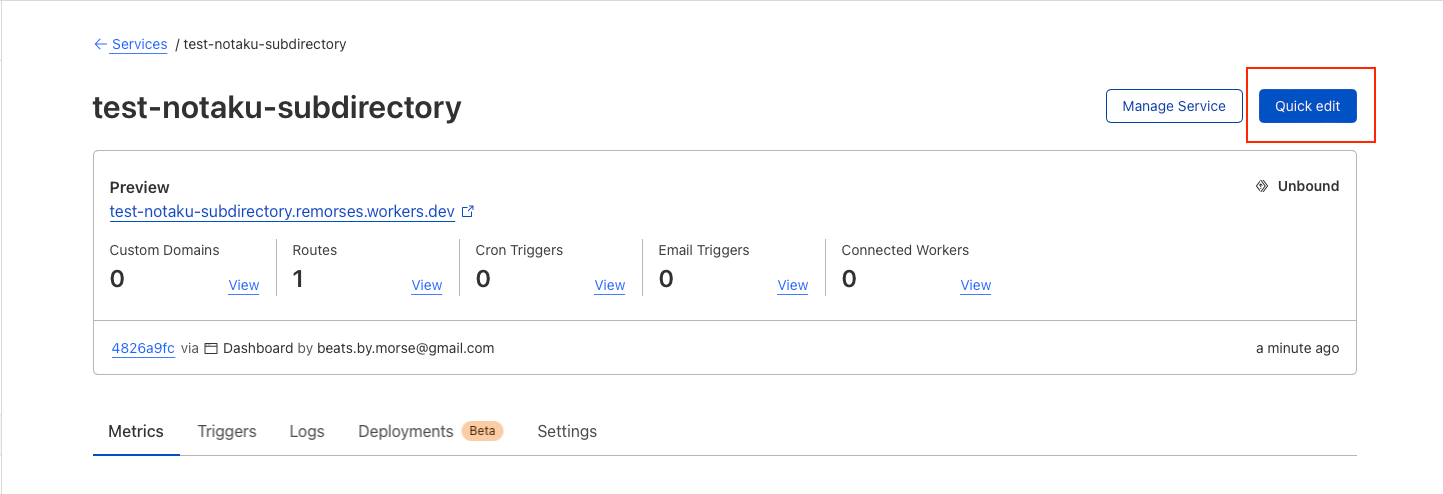
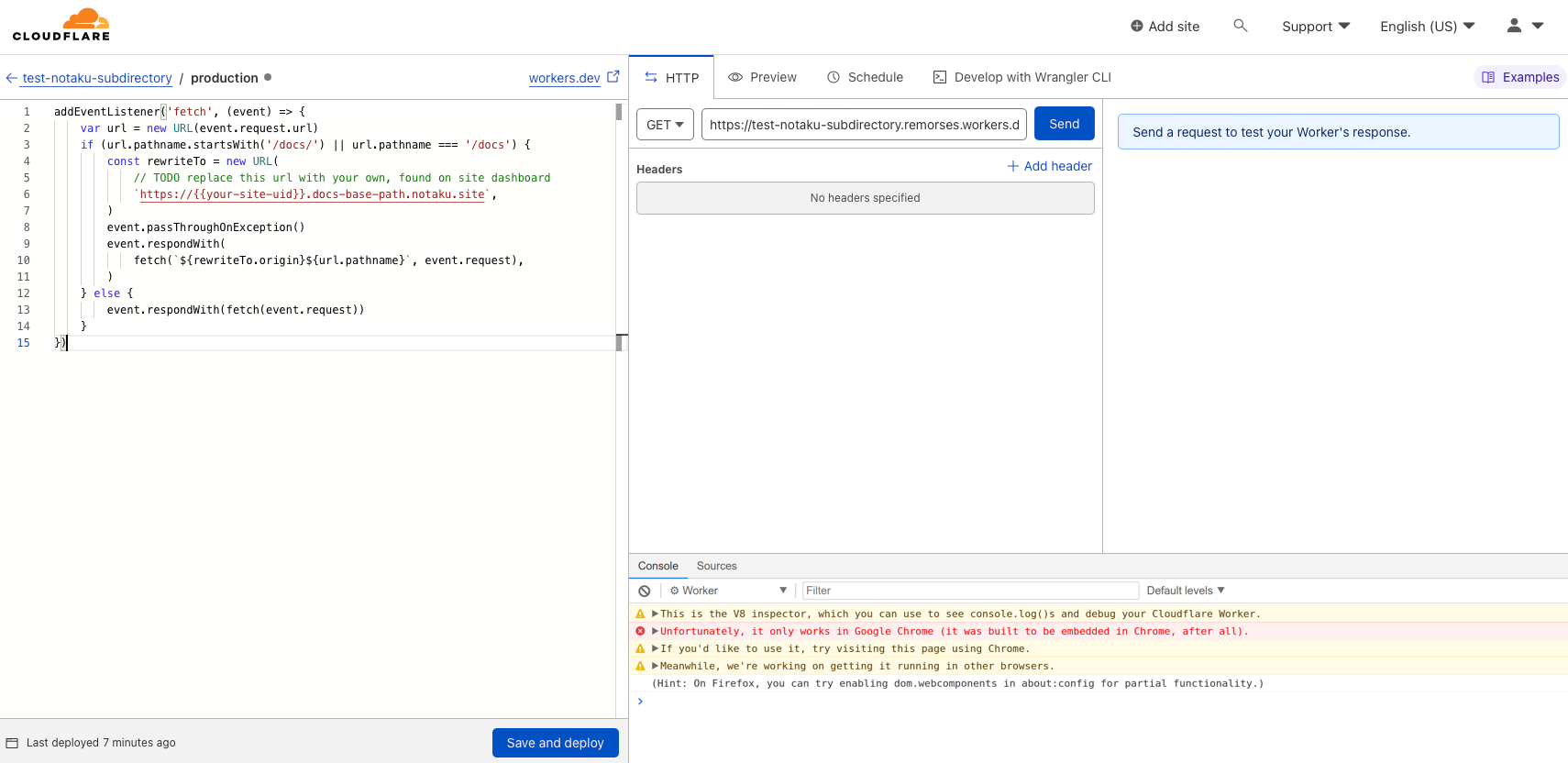
- Click the
Triggerstab
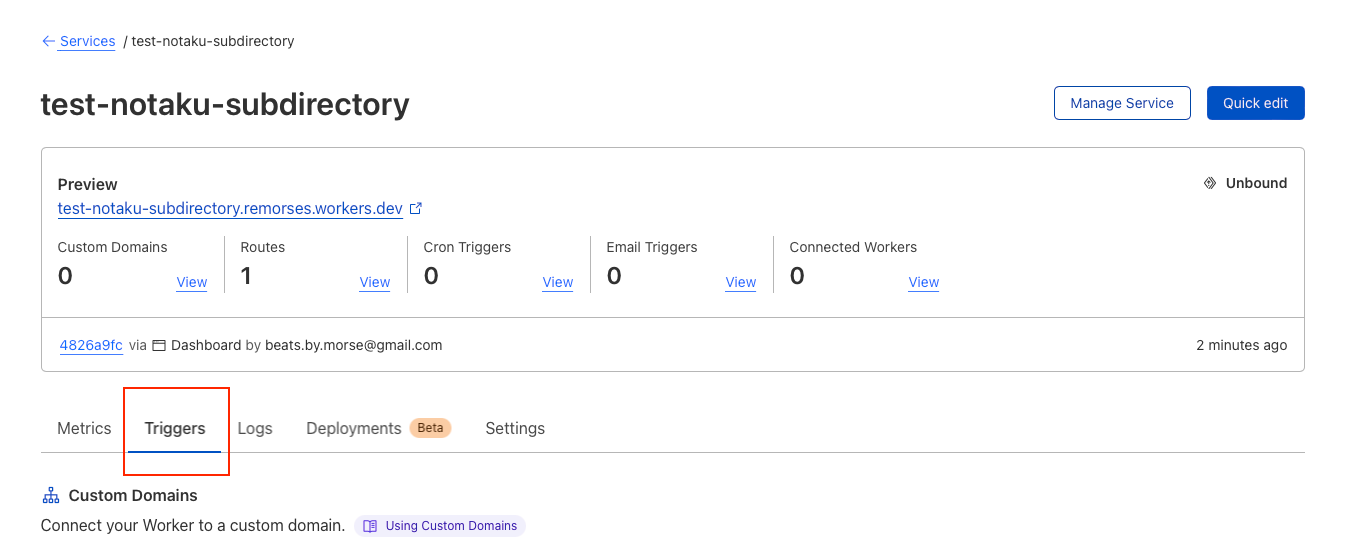
- Click
add route
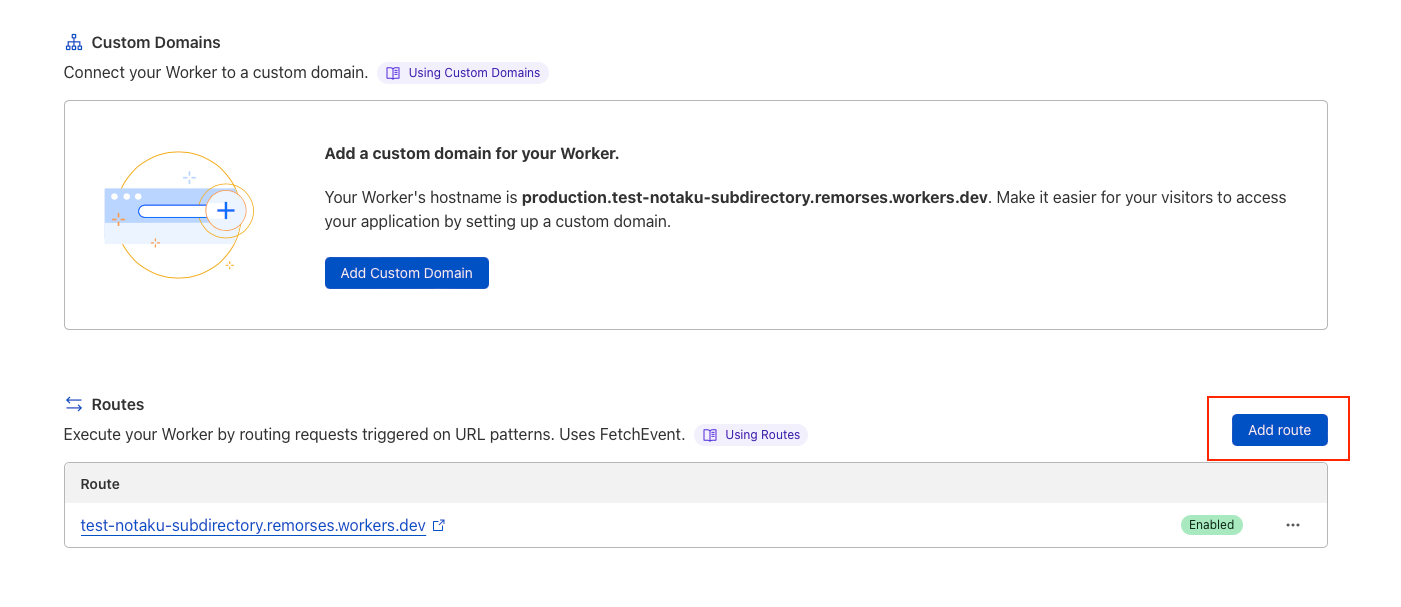
- Write
example.com/docs*orexample.com/blog*in the route input, whereexample.comis your domain and/docsis the subdirectory you want to use
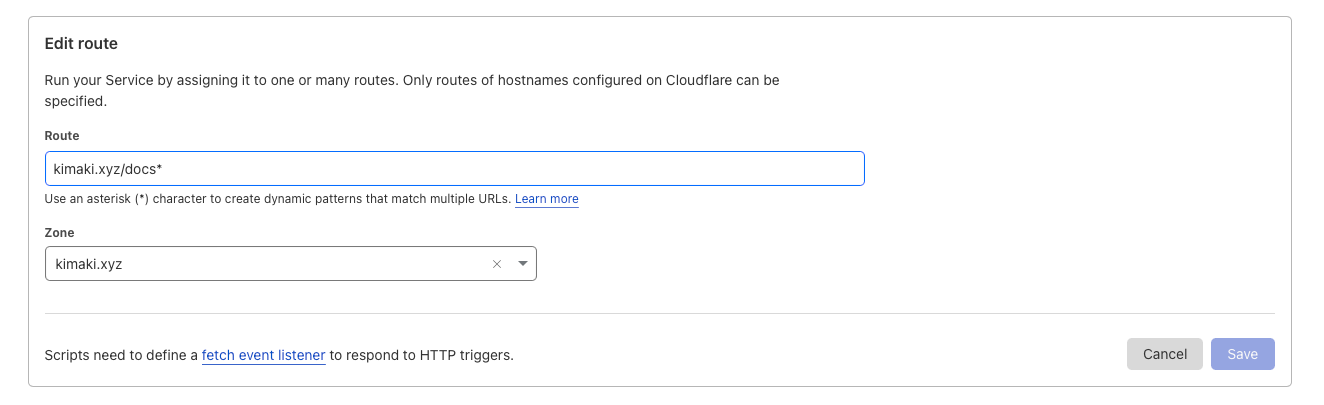
- Save and try out your new website in a subdirectory!
FAQ
How much time does it take for the changes to take effect?
Can i host any website in a subdirectory this way?
Do i need Cloudflare or does this work with any other DNS provider?
Why is the orange icon (proxy option) required?