Notion can have 2 background colors: white or black.
Making background black with dark mode
You can enable dark mode by going to your Notion settings and
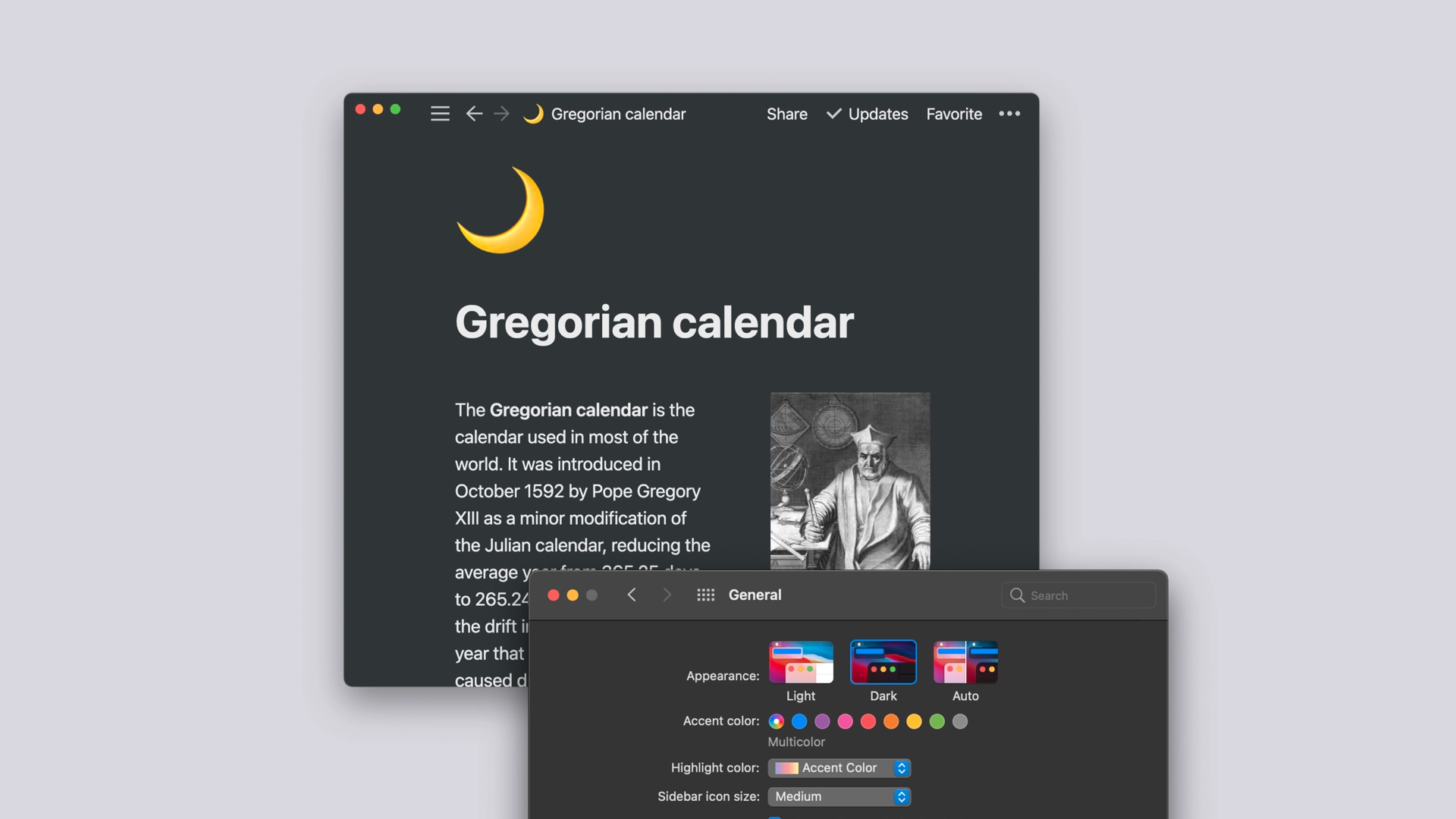
Enabling Notion dark mode
- Go to your Notion settings
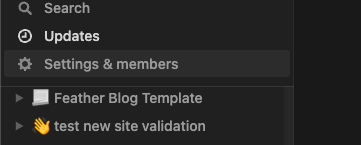
- Click
My notifications & settings
- Select dark mode in the appearance select
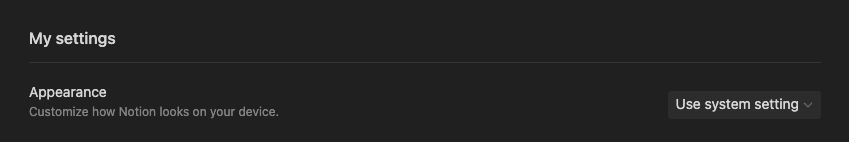
Using any background color
You can also use a Notion to website service like Notaku to create a completely customizable website from Notion.